📱 Android - Setup Shelter
Last updated on : 2021-06-11
Instructions
What you should know
- This app doesn't work with Samsung or XiaoMi phones:
- For Samsung, follow the instructions to 📱 Android - Setup Parallel Apps on Samsung
- For XiaMi/RedMi, follow the instructions to 📱 Android - Hide Apps on Xiaomi or Redmi
- Shelter makes use of Android's "Work Profile" - the idea is that you will isolate all your sensitive apps in the "Work" portion of your phone, and be able to lock it, while still using the "Personal" portion of your phone.
- Hidden / Sensitive apps will live in the "Work Profile", not-sensitive and decoy apps will live in your "Personal Profile".
- The app calls the work profile "Shelter", and your personal profile "Main".
What you should do
1. Install Shelter
- Install the "Shelter" app from the Google Play Store.
- Open the "Shelter" app and click "continue" from the prompt in the image below
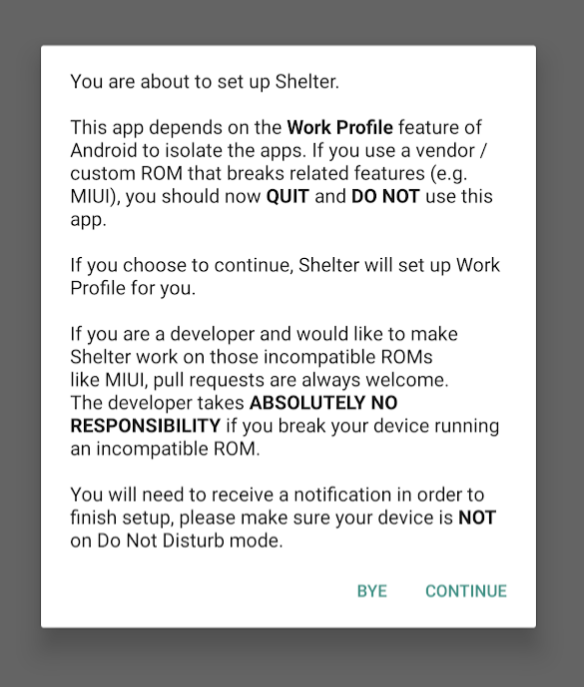
- Allow it to setup a work profile for you, and
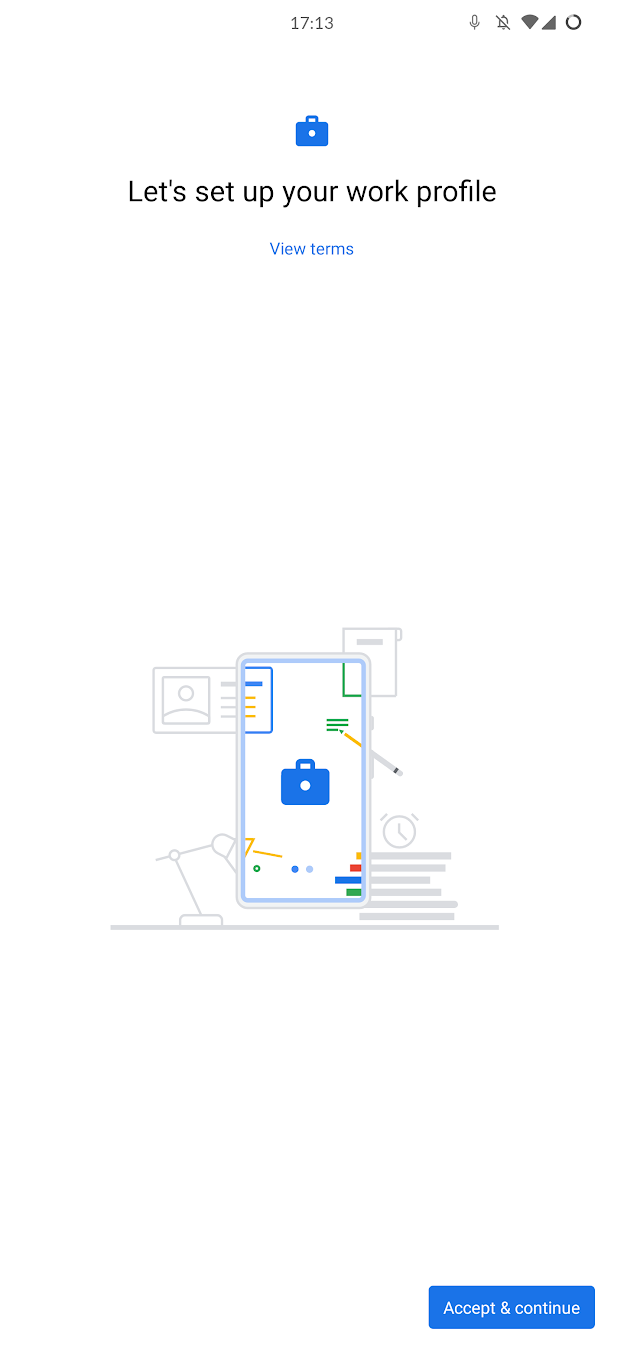
- It is possible that the process gets stuck on the image below - you know it's stuck if you can see "Click here to finish setting up Shelter" in your notifications.
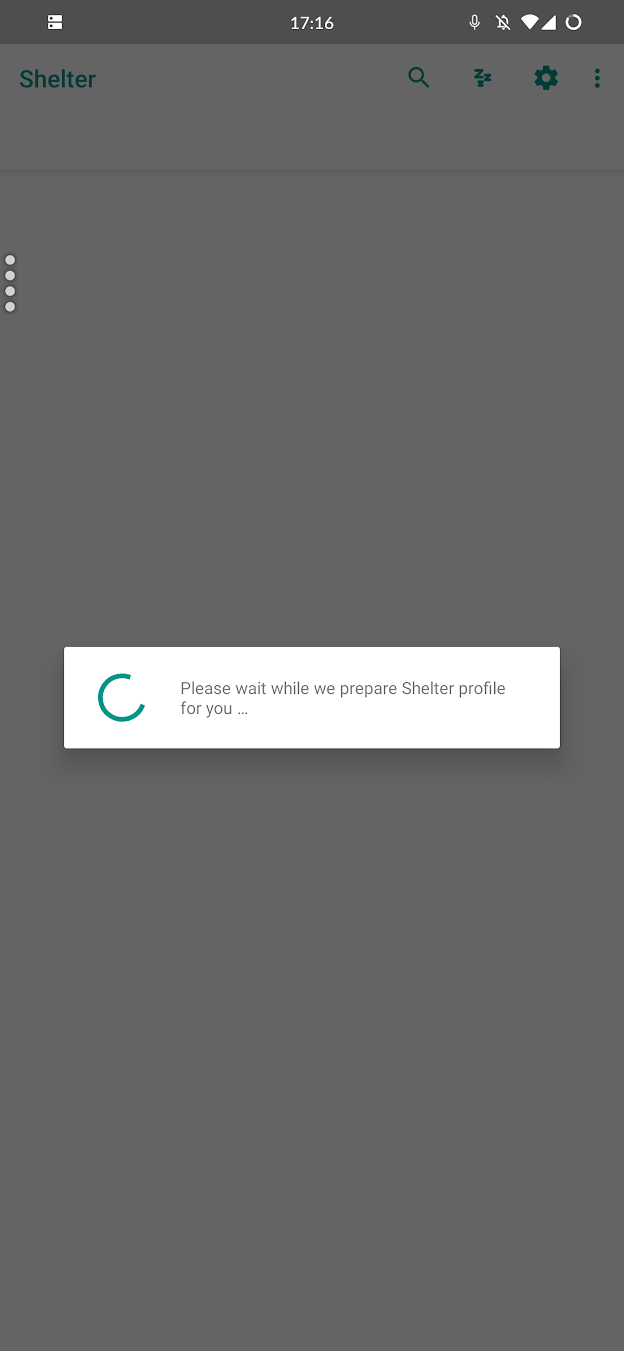
- If you see "Click here to finish setting up Shelter" in your notifications, tap it
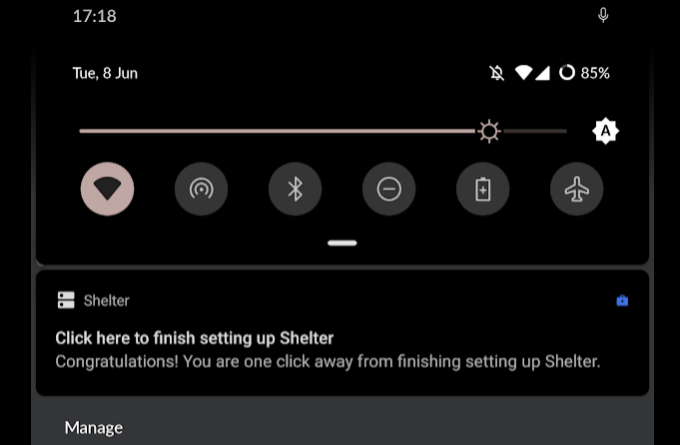
- Shelter is now been setup.
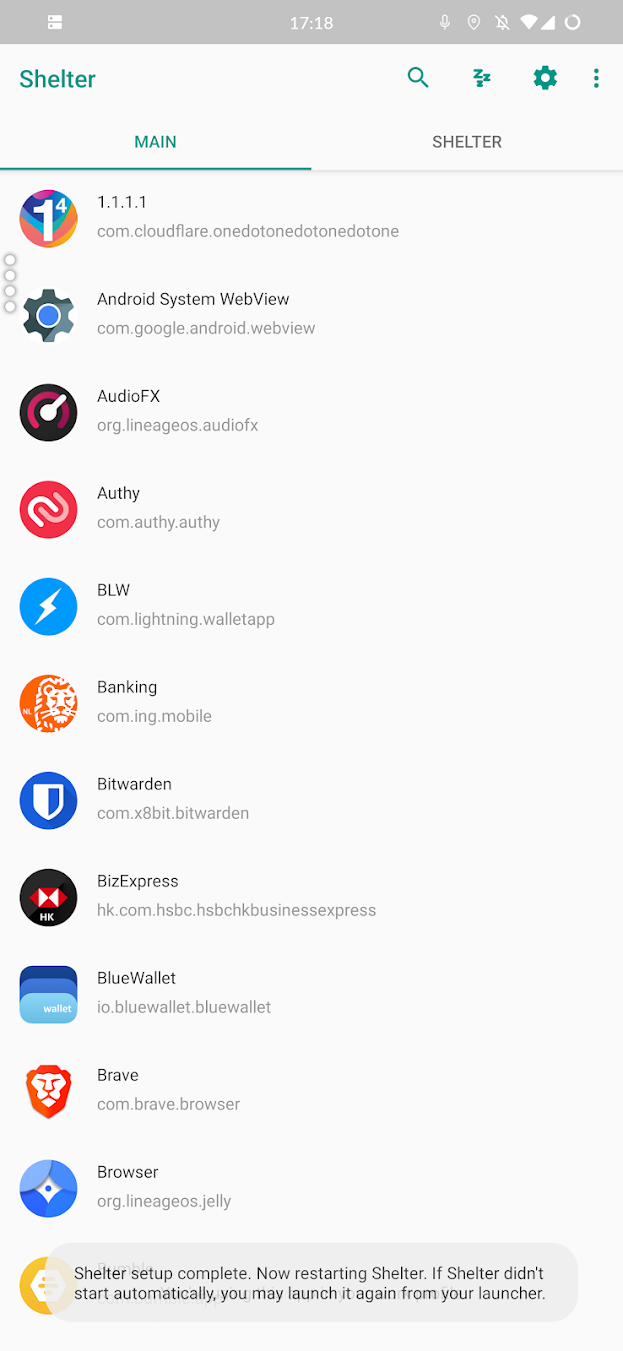
2. Inspect the "MAIN" and "SHELTER" tabs
- You can see that all your existing apps are in the "MAIN" tab
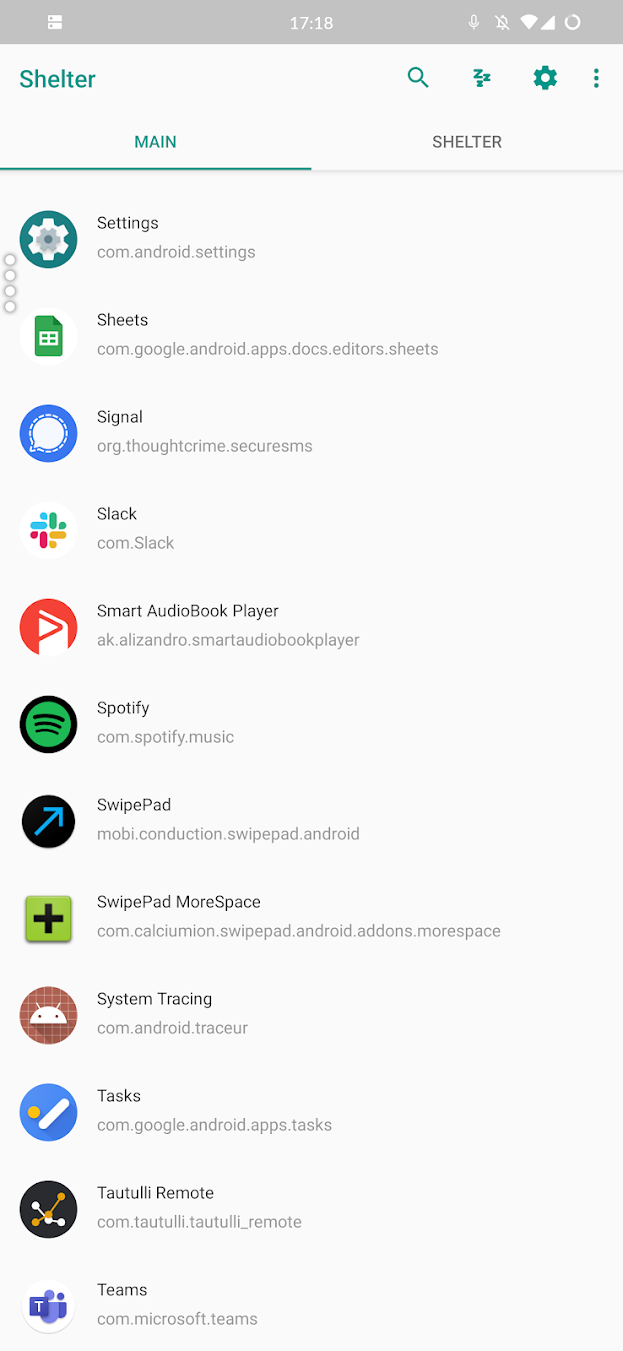
- If you inspect the "SHELTER" tab you'll see some default apps have been setup
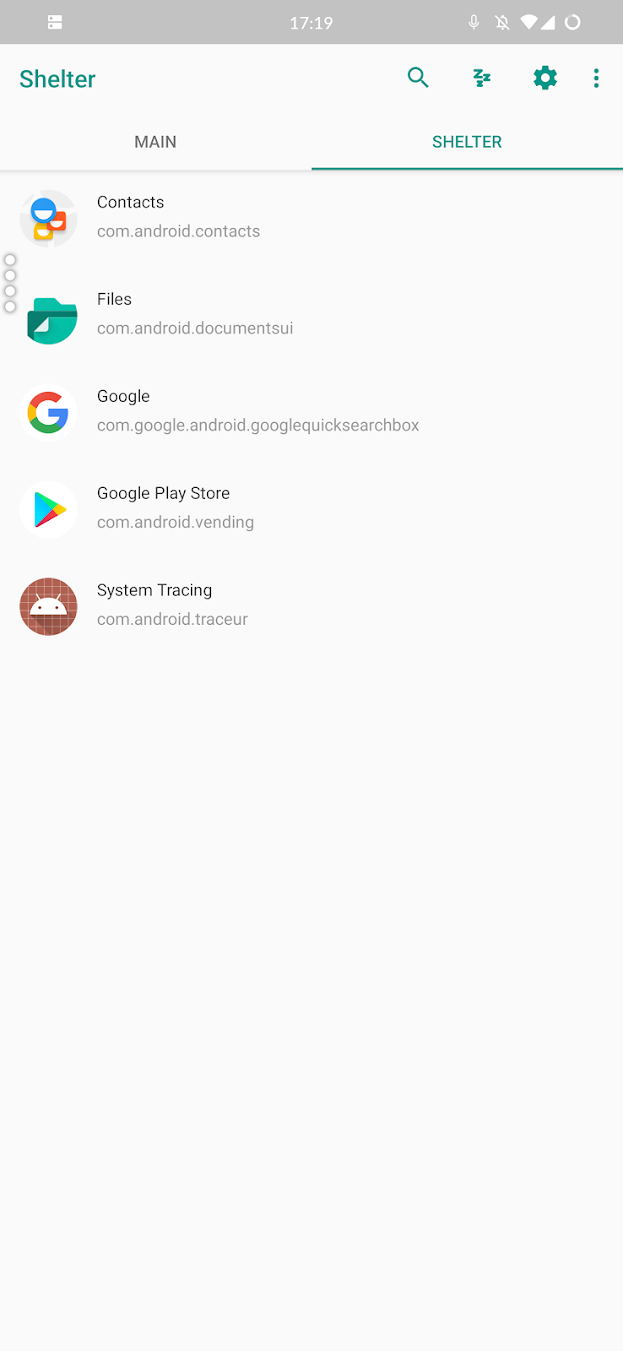
3. Clone your apps
Now clone your apps to the "Shelter Profile" by following the instructions from 📱 Android - Clone Apps With Shelter.