📱 Android - Setup Parallel Apps on XiaoMi
Last updated on : 2021-06-11
Instructions
What you should know
- XiaoMi calls the Parallel Apps feature "Dual Apps".
- The Parallel Apps feature allows you flexibility to create two separate accounts for the same messaging App.
- Some apps may not be compatible with "Dual Apps", but they will be hidden from the list of available apps, so if you see that it is missing that it why.
What you should prepare
- These instructions are valid for the MIUI 10, 11 and 12 versions of XiaoMi's OS. So please update your phone if your version is older.
What you should do
1. Enable app in Dual Apps
- Go to Settings -> Apps.
- Click on "Dual Apps".
- You will now see list of applications for which dual apps support is enabled.
- Click on toggle next to the application for which you want dual app function.
- Tap on Turn on.
- You will now see two versions of that app in your phone.
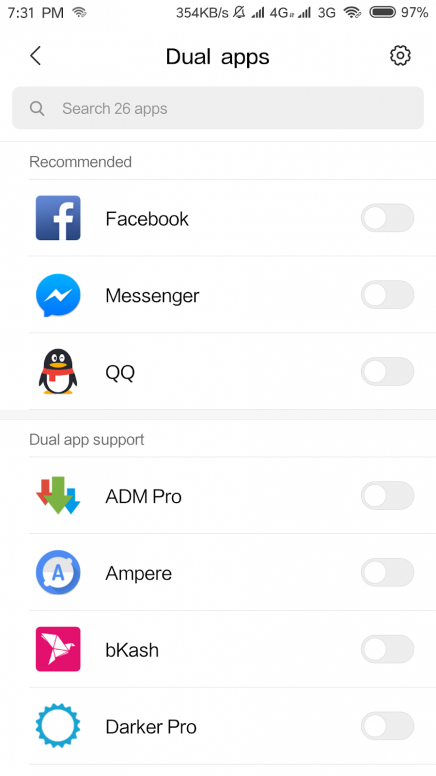
After cloning the app you will see two versions of the same app one with a golden "Dual App" icon and the other will remain the same in the standard icon, as shown in the image below.
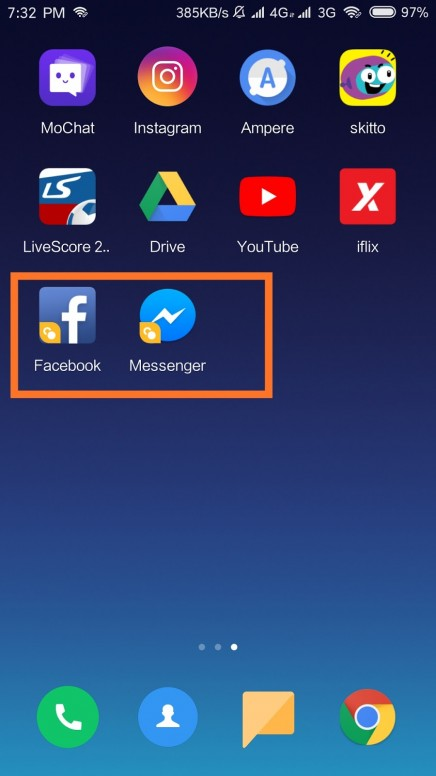
The former is the new app and needs to be setup again, the latter can be used as normal.
2. Change the app icon
This is optional, but consider following the 📱 Android - Change the Name and Icon of your Apps instructions to change the secondary app shortcut's icon and name so it will be more difficult to spot.
Sources : Mi