📱 Android - Hide Apps on Huawei
Last updated on : 2021-06-12
Important
The manufacturer of this phone is based within the jurisdiction of the People's Republic of China - if your potential adversaries include the Chinese authorities, it is advised to replace your phone with a device that isn't made in the PRC, or at least (advanced only 👩💻) flash a trusted custom ROM.
Instructions
What you should know
Huawei has a suite of features to protect your apps, App Lock, App Twin and PrivateSpace: * App Lock - Require a PIN code to access an app * App Twin - Create a clone of an app * PrivateSpace - An isolated place to hide applications with a different account or with different contacts of the main account.
We will use PrivateSpace to hide your apps.
What you should do
Note: This method only works for apps that haven't been downloaded yet. If you'd like to hide an app you already have using this method, you'll need to delete it and re-download it during this process.
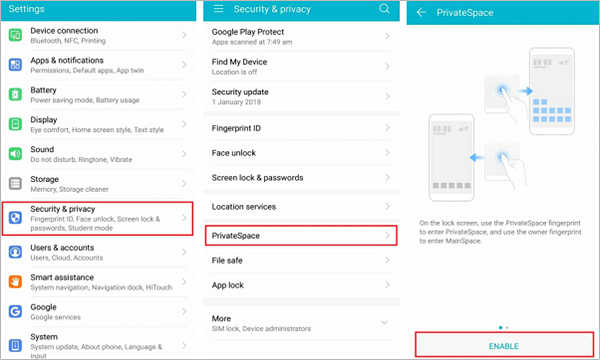
How to hide an App:
1. Open the Settings app.
2. Go to Privacy & Security.
3. Tap PrivateSpace.
4. Follow the on-screen instructions to set up PrivateSpace.
5. Download any apps you'd like to keep private.
If you get stuck, see the Huawei Guide or use the the instructions from 📱 Android - Change the Name and Icon of your Apps instead.