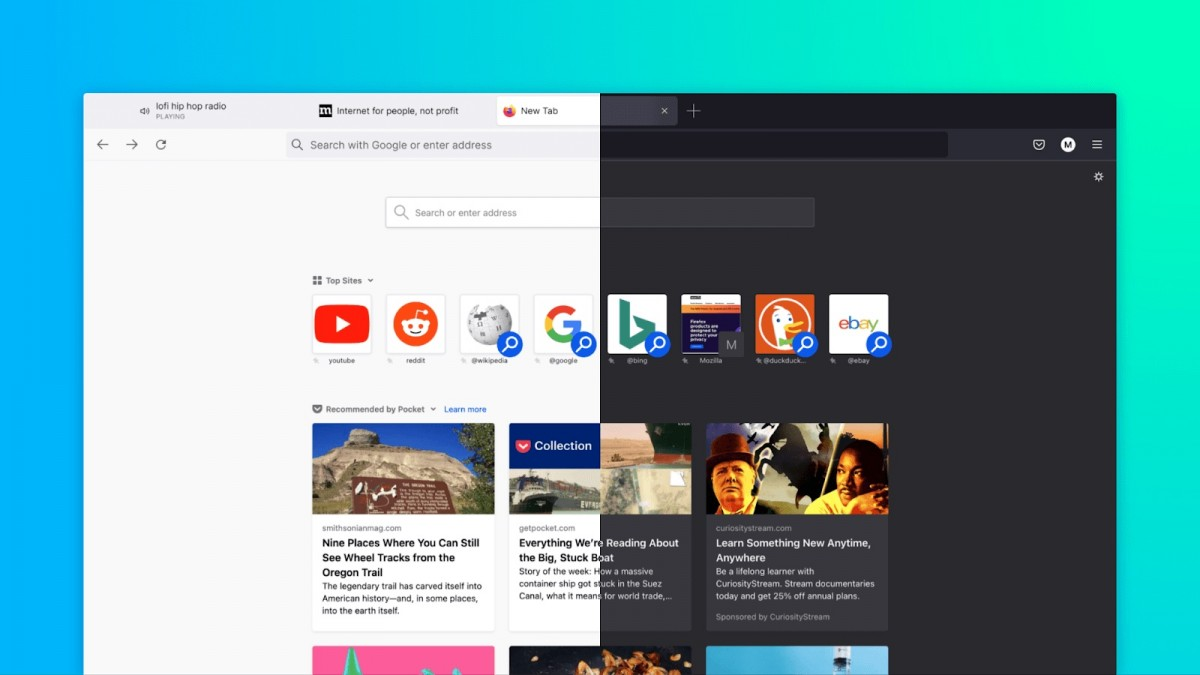💻/🖥️/📱 Choose Firefox or Brave
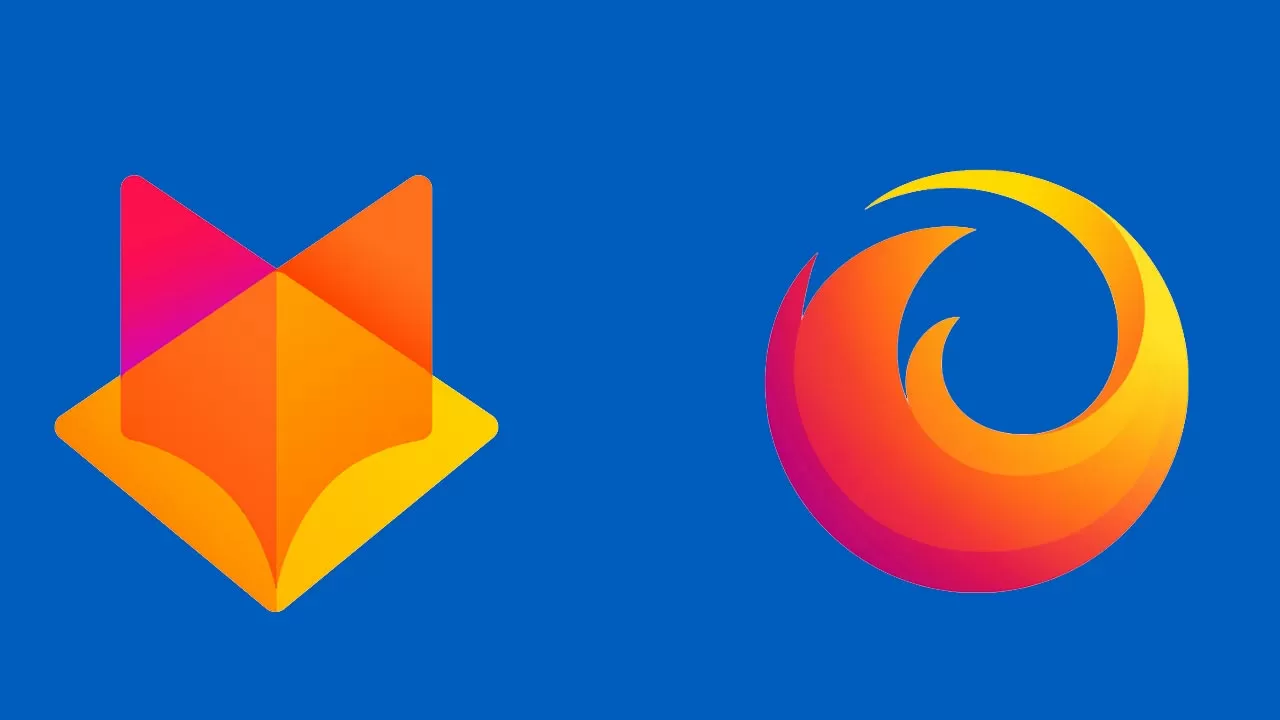
Last updated on : 2021-06-15
Rationale
It is twice as hard to keep two browsers secure compared to one. So ideally, you will just spend your time and energy on setting up Brave or Firefox, and no longer using any alternative browsers.
Instructions
What you should know
- Firefox and Brave are both great options, so we won't detail the differences between them. Instead see the next section on how to make your choice.
- Whatever choice of browser you make, we recommend using the same browser on your phone and computer, so you can become familiar with how the browser works and how some of the security features are called and work.
- Please note that other popular browsers can be made secure and somewhat private, so they may well be reasonable choices. We opt for browsers which require the least amount of extra work out-of-the-box.
- Did you know Brave and Google Chrome are actually built from the same source? The Chromium projects provides the core of both browsers, so if you want to stay closest to the browsing experience you had in Google Chrome, perhaps opt for Brave Browser.
- (e.g. "Private Window", "Incognito Mode", or "InPrivate Window"?)
What you should do
1. Make your choice between Firefox or Brave
The biggest difference between Firefox or Brave is how they display certain sites. So depending on which browser you choose, your sites may look and behave differently. To see whether the display differences are an issue for you, if time permits, we suggest that you install both browsers on your desktop (or phone) and visit some of your most visited sites. See which displays them the best, and which user interface you prefer. That's the browser you want to keep!
If you really want a recommendation, we suggest to use Brave Browser as it offers slightly better privacy protection, saves on bandwidth, and is compatible with with more sites. Mozilla Firefox is very close though so you can't go wrong with either.
As Brave is really aggressive about blocking trackers and ads, it means you have to load fewer scripts, which saves you on bandwidth and saves you on time. On one of our computers after using Brave for two years, Brave reported to have:

For direct comparisons and feature differences, see this Technology Geeks Guide for a comparison, this GetDroidTips Article for a performance comparison on mobile.
A typical Brave desktop window:
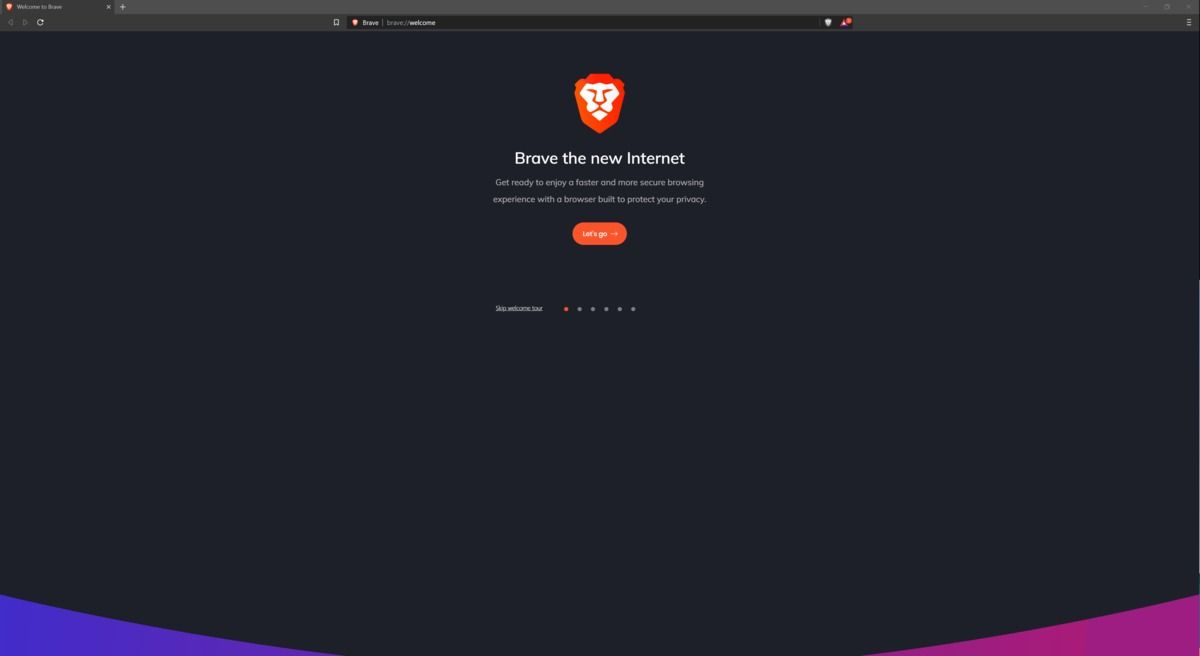
Firefox in Light and Dark Mode: