💻-🖥️ Install Cloud Sync

Last updated on : 2021-06-18
Instructions
What you should do
1. Install on your Computer
- Visit the Official Page.
- Confirm that you have the right version (Windows or macOS) and click "Download"
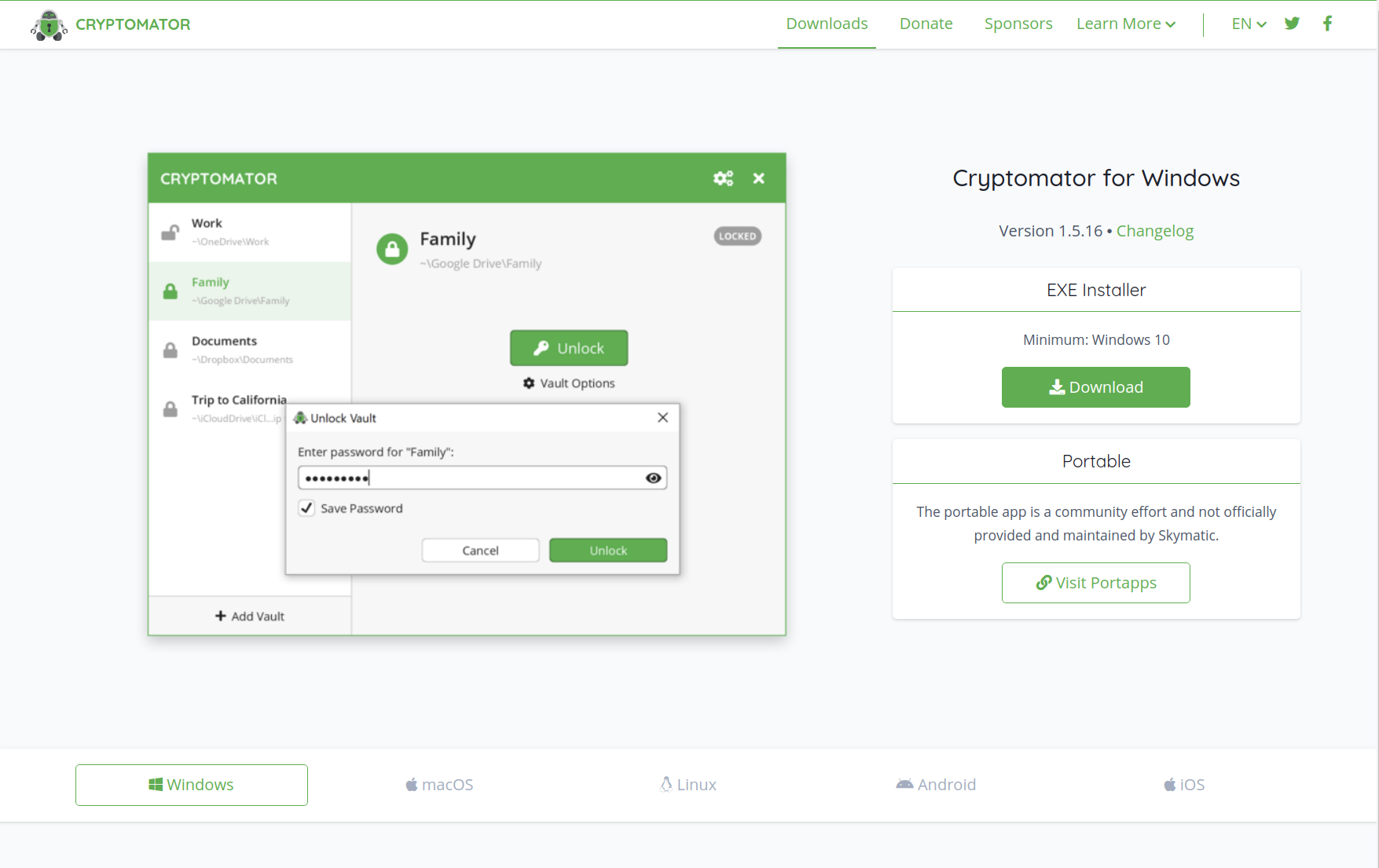
- Download and launch the installer, and follow the instructions, clicking "Accept", "Next", "Install" or "Finish" on all screens.
- Cryptomator will launch it finishes installing. This may prompt you to "Allow access", click "Allow Access"
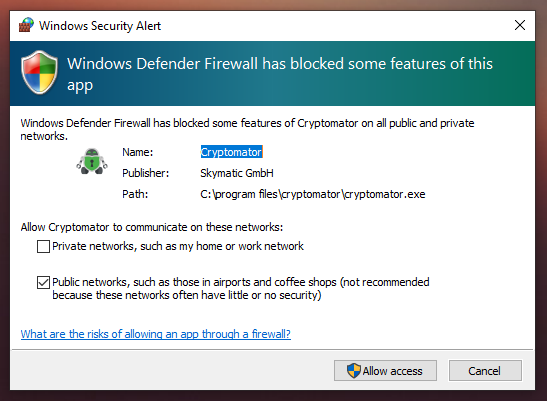
5.Great! You've installed Cryptomator, and are ready to 💻-🖥️ Encrypt Cloud Drives with Cryptomator
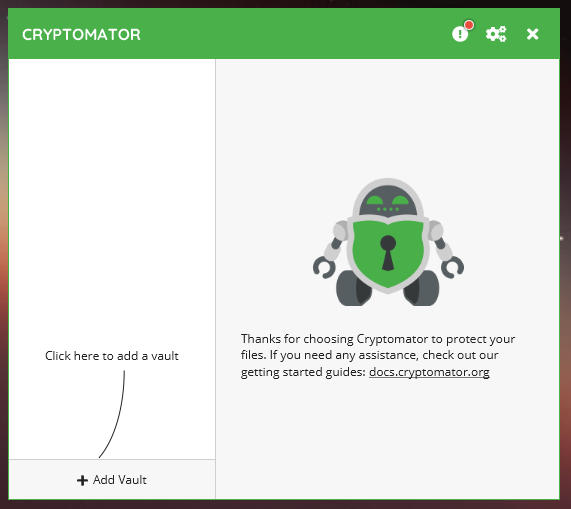
2. (Optional) Install on your Phone (💵)
Cryptomator is also available on mobile, the iOS app is free, but the Android app costs 10 Euros.
- On 🤖 ANDROID, install from the Play Store
- On 🍏 iOS, install from the App Store