📱 Android - Export Chats from Whatsapp

Last updated on : 2021-06-12
Instructions
What you should know
- Although WhatsApp has backup functionality built-in, this is not a good alternative for creating exports as you can not selectively (re)store chat threads, you also can't easily store it in a place of your choosing.
- When exporting with media, you can send up to 10,000 latest messages. Without media, you can only send 40,000 messages.
advanced only👩💻 - If you want to export all your WhatsApp history, you can follow this Guide by wondershare which uses a tool called "MobileTrans".
What you should do
1. Export chat history
- Open WhatsApp
-
Click SettingsFClick on "Create File" in the top right corner.
Click on "Create File" in the top right corner. -
Click Chats
- Click Chat History
- Click Export Chat
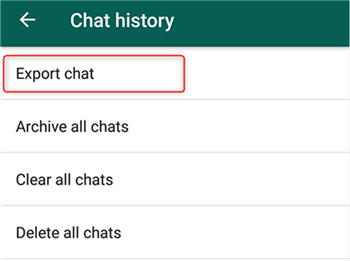
- Select the Chat you want to export
- Select "Without Media" or "Include" media - note the limitations mentions above.
- A share dialog will open - share it to a destination you want to export to, e.g. Google Drive, iCloud, Email or another method.
Sources : WhatsApp