📱 Android - Enable Full-device Encryption
Last updated on : 2021-09-12
Instructions
What you should know
Encryption stores your data in a form that can be read only when your phone or tablet is unlocked. Unlocking your encrypted device decrypts your data. Encryption adds protection in case your device is stolen or seized.
What you should prepare
It's unlikely that your phone isn't already encrypted, but if you need to encrypt it: * Your phone needs to be plugged in and have at have at least 80% battery. * The phone will take about an hour to complete the process. * Android - Back-up your data - if the encryption process is interrupted, you may lose your data.
What you should do
Enabling device encryption on your Android device is a very straightforward process, and many phones even have it enabled by default, so it's possible you don't need to complete all these steps as your device is already encrypted:
- Open Settings
- Find the "Security" menu, or similar
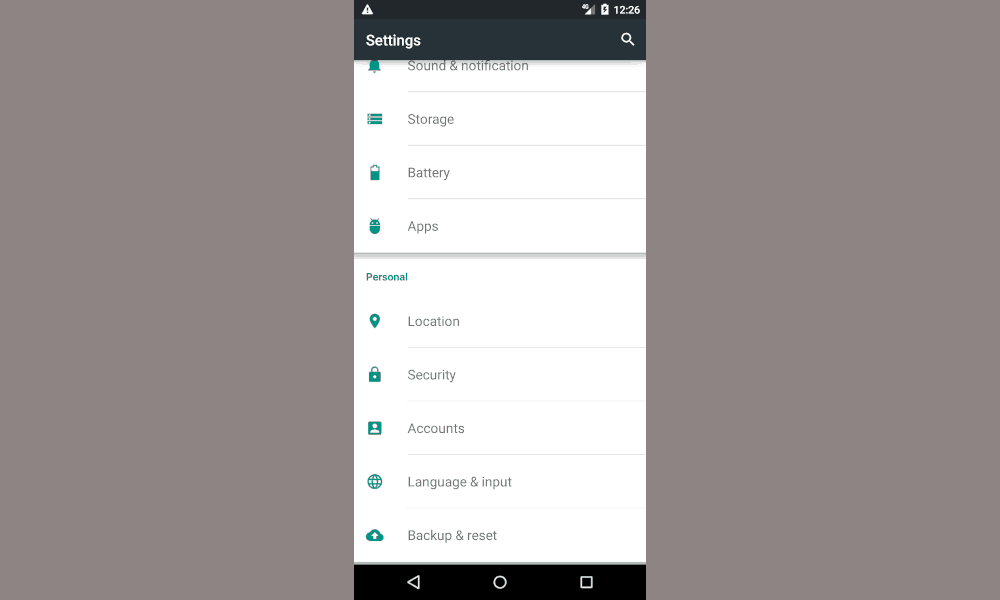
- From the "Encrypt phone" option
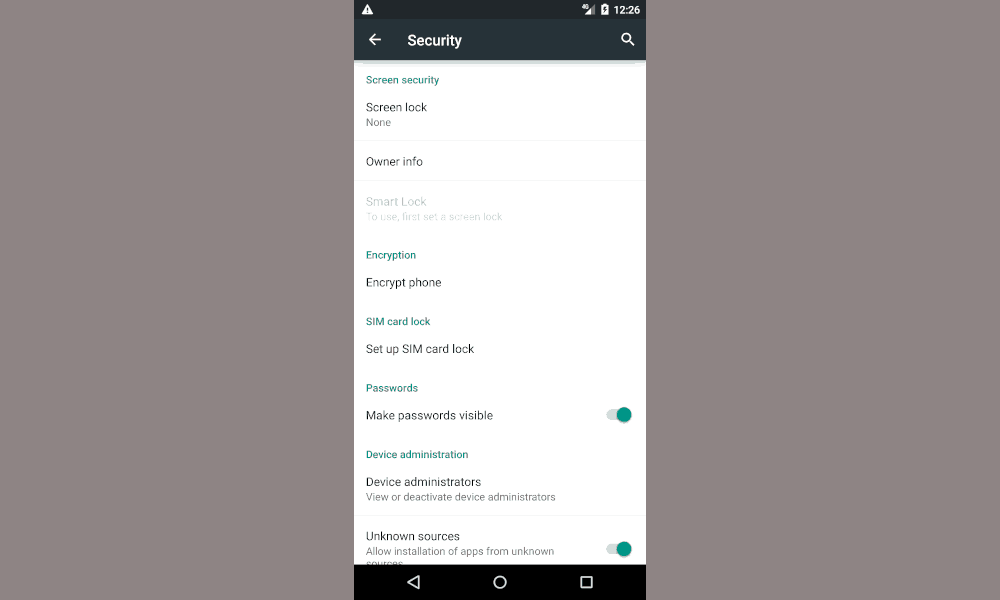
- If your phone is already encrypted by default, it will say so here, and you are done! You can skip the next steps.
- If it’s not encrypted, proceed by tapping the “encrypt phone” setting.
- You’ll be presented with two separate warnings, tap "encrypt phone".
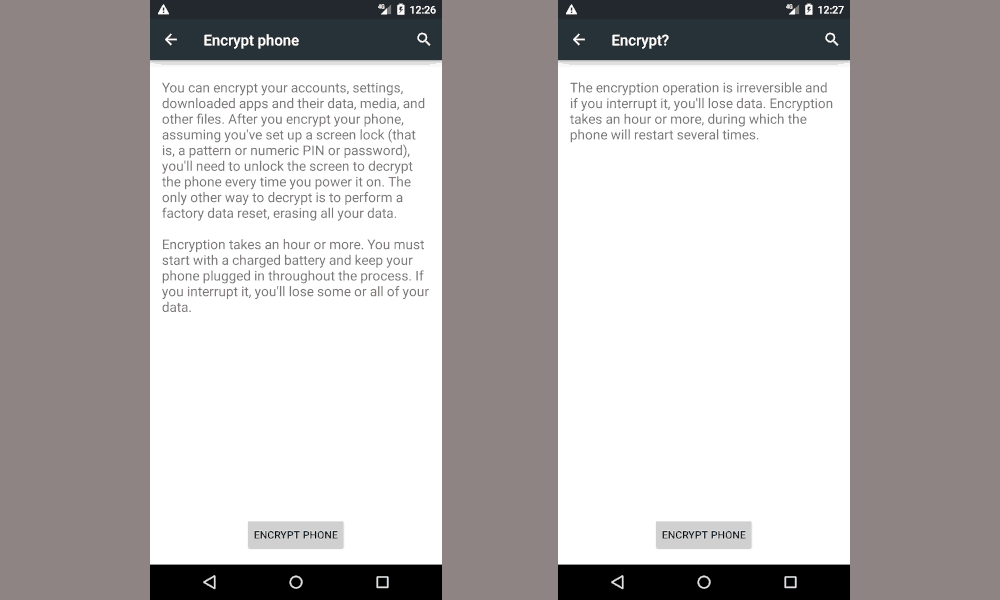
Source : Cloudwards