📱 Android - Connect to MacOS
Last updated on : 2021-06-11
Instructions
What you should prepare
- Have your Android and Mac available, also have a USB cable that can plug into your computer on one end, and your phone on the other.
- Download and install an official Google program called Android File Transfer.
What you should do
- Confirm Android File Transfer is installed on your Mac.
- Plug your phone into any open USB port on your Mac.
- Turn on your phone's screen and unlock the device.
- Open your notifications, and you should see a notification about the "current USB connection"
- By default, it'll tell you your phone is connected "only for charging".
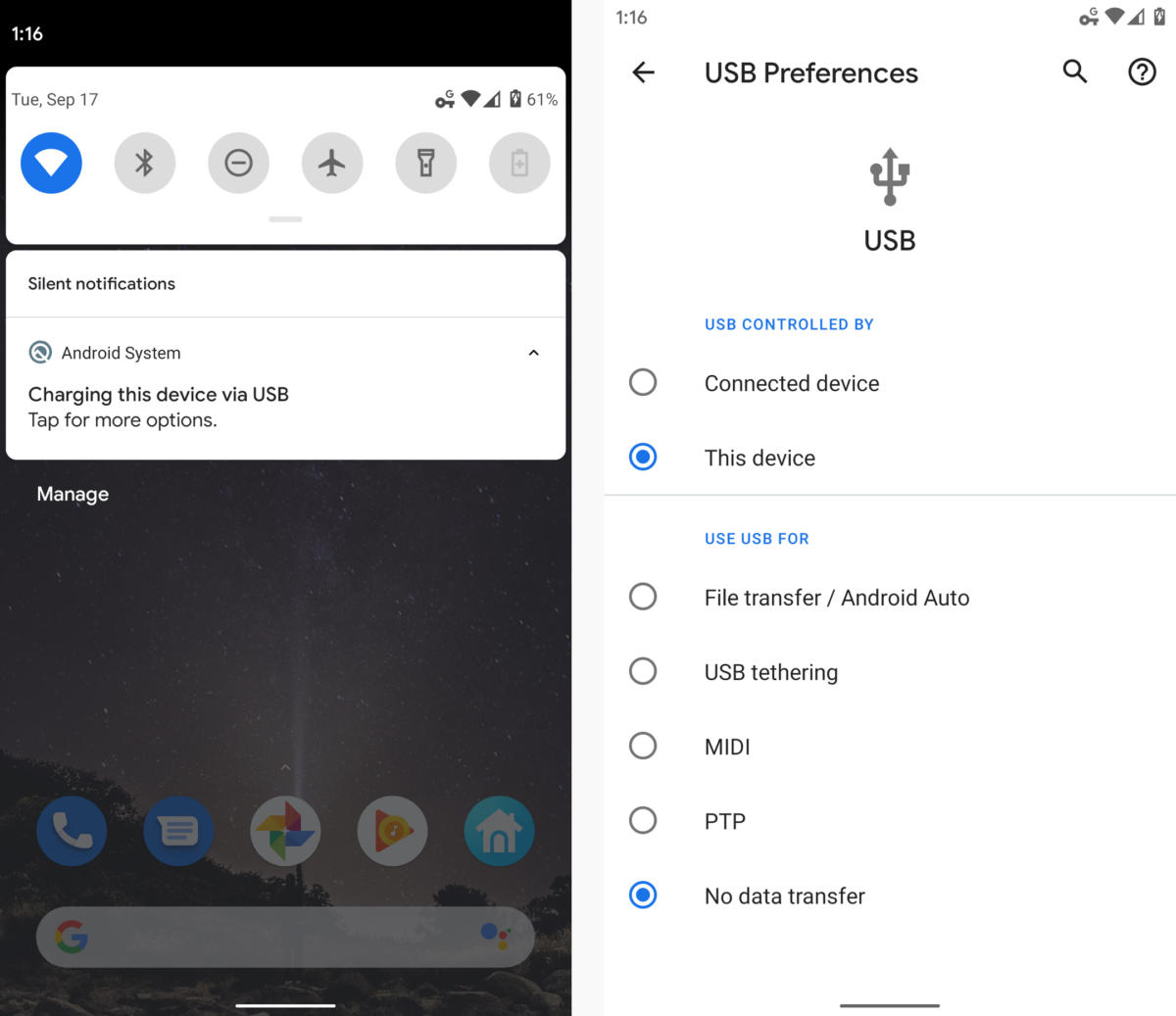
- Tap the notification and select "Transfer files" or "File transfer" in the menu that appears.
- The Android File Transfer program should then automatically open on your Mac.
- You should be able to browse your phone's storage and transfer files.
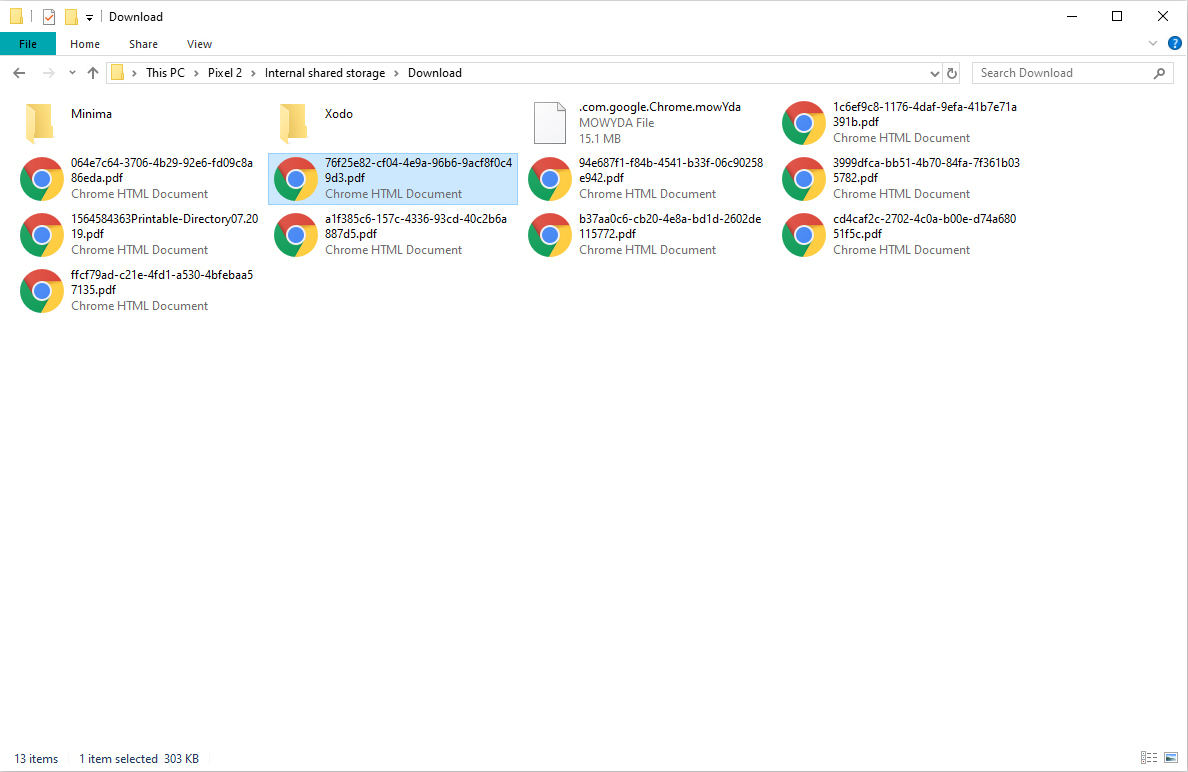
Source: ComputerWorld