📱 Android - Check your version of Android
Last updated on : 2021-06-11
Instructions
What you should know
Android 12 is the latest version, but anything higher than 9 is considered 'recent'.
What you should do
1. Check your Android version
- Go to Settings
- Scroll down till you see and tap on "About Phone"
- Find the section labeled “Android version".
- The number here shows your Android version
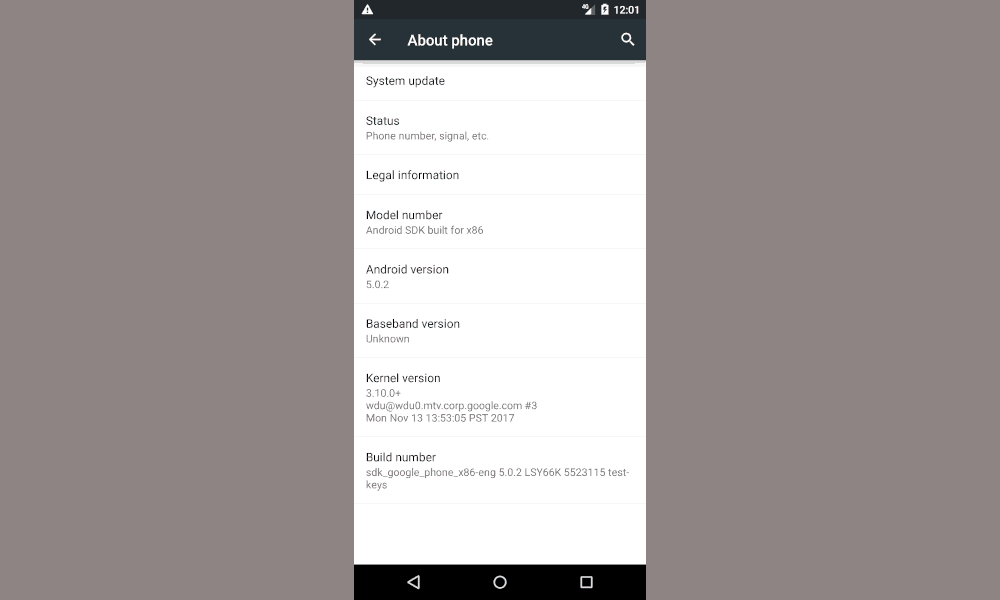 [[]]
[[]]