💻/🖥️/📱 Export Chats from Facebook Messenger

Last updated on : 2021-06-12
Instructions
What you should do
You can do this either in the mobile App as in the desktop version of Facebook.
1. Export all chats
- Open your Facebook account and click on the small triangle in the top right corner of your screen
- Click on "Settings".
- Click on "Your Facebook Information“
- Click on "Download a copy of your information“
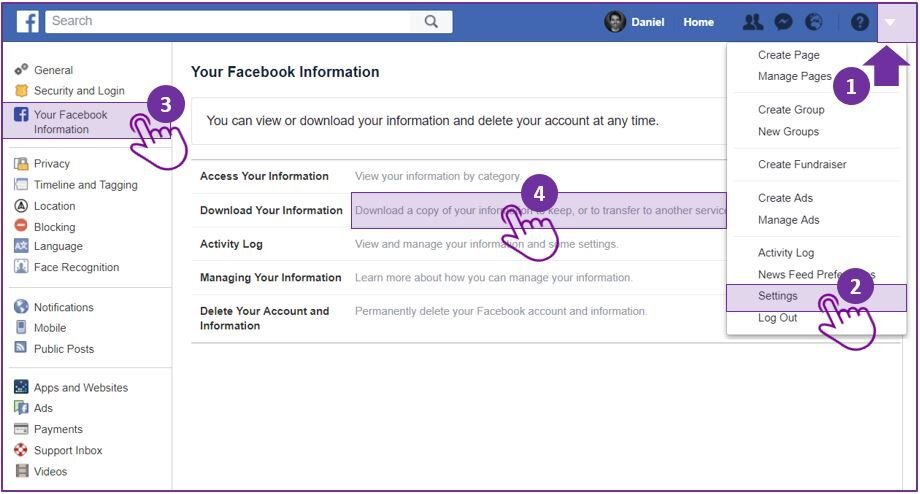
On this page you can select the data you want to download from Facebook.
- Click "Deselect All“
- Tick the box in the "Messages“ section to download your chats only.
- Click on "Create File" in the top right corner.
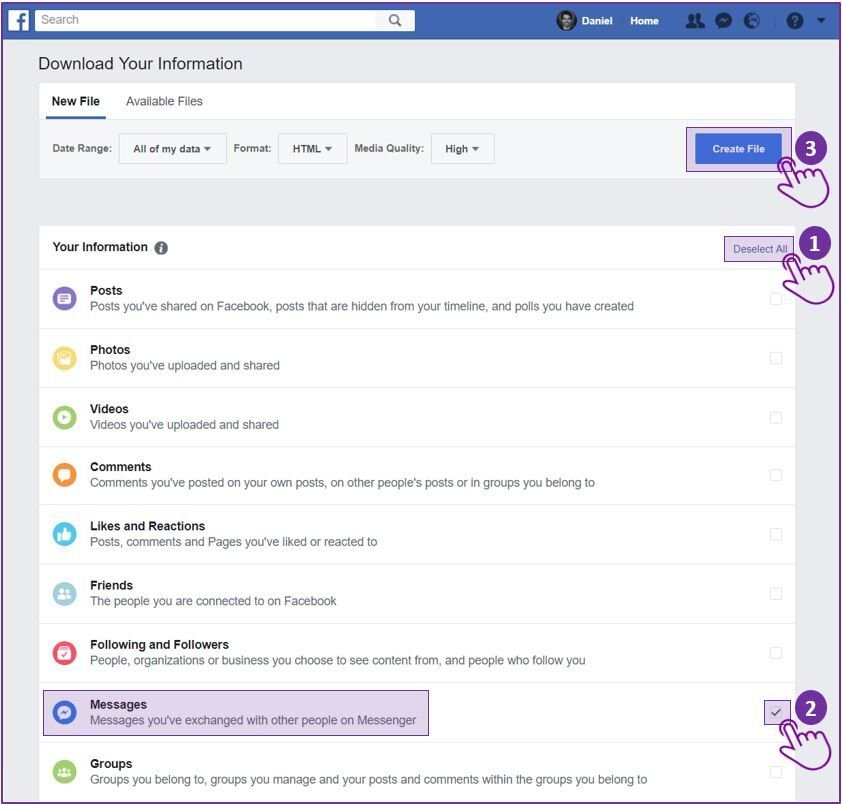
- Once your chats are ready for download, Facebook sends you a notification.
- Click it to access the downloads summary.
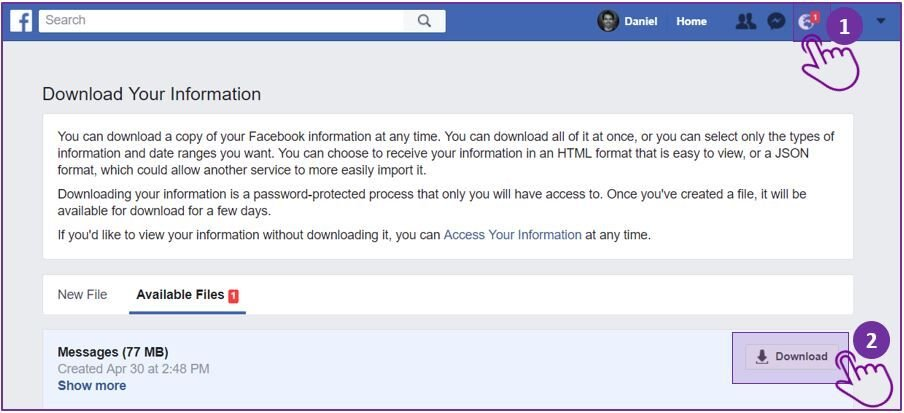
2. Store the backups
- If you want to use the downloaded file for archival purposes, please refer to the "Files to Local Storage" or "Files to Cloud" instructions mentioned in the 💻-🖥️-📱 Archive or Destroy Your Data guide.
Sources : ZappTales