💻/🖥️ Prepare an External Drive for Large Files

Last updated on : 2021-06-18
Rationale
Certain file systems can only accept files up to 4GB, so if you want to store files larger than that, you will need to format them with NTFS or EXFAT
Instructions
What you should know
- Have an external USB drive available - either a USB Flash Drive or an External HDD
- Backup the files from the USB drive after completing "1. Inspect the current filesystem" - they will be destroyed if you continue with "2. Format the drive with EXFAT" below
What you should do
1. Inspect the current file system
- Plug in your external drive to a computer
- If you have files on the drive that you want to keep, copy them to your computer first for safekeeping.
- Search and open "Disk management"
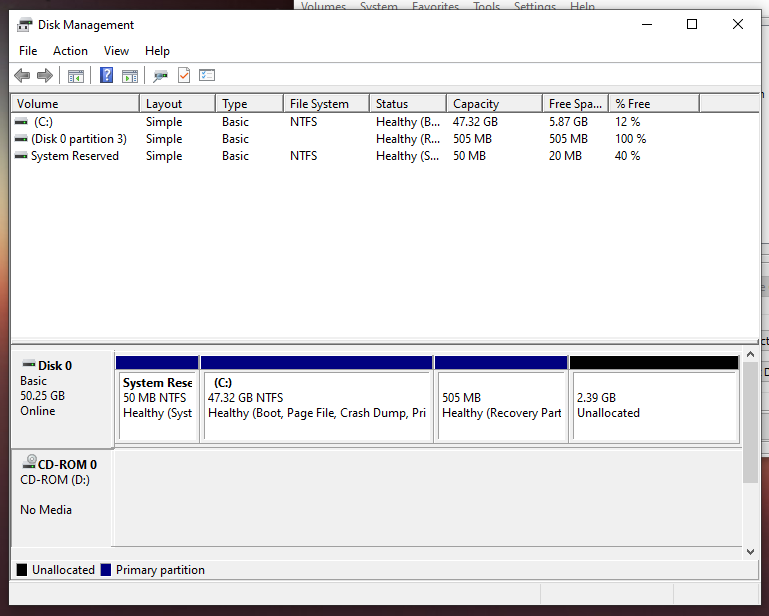
- Select the drive from the list (it's usually the last one on the list) - you can recognise it by its capacity (it will correspond to the capacity on the drive, which is typically written on the drive).
- Check the File System column... does it say NTFS or EXFAT? then you're good! and don't need to follow any further steps.
- If it says FAT32 or FAT16, then you need to format the drive.
2. Format the drive with EXFAT
Make sure you've backed-up all files! The next step will destroy all the data on the drive!
- Right-click on the listing for your drive and select "Format"
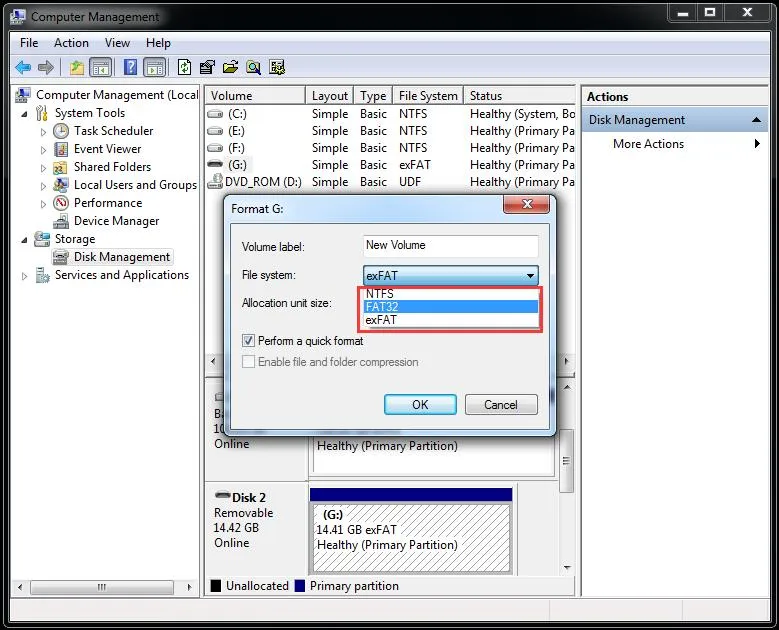
- Type any name for the "Volume Label"
- For the file system, select "exFAT"
- Keep "Perform a quick format" checked.
- Click OK - wait a bit... and you should have successfully prepared your drive!
If you get stuck on any of the above, there is a long and comprehensive guide that will help you with the steps.