💻/🖥️ Export Chats from Telegram

Last updated on : 2021-06-12
Instructions
What you should know
- You can do this either on Windows, MacOS, or Linux.
What you should prepare
- A computer with an internet connection where you have the rights to install new software
- Download Telegram Desktop by visiting the official site and clicking 'Get Telegram'.
What you should do
Export Individual chats
- Open the Telegram Desktop application.
- Go to the chat that you intend to export and click on the 3 dots on the top right corner.
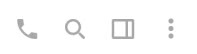
- Click on Export chat history
- Check the options based on your preferences, and select other options (such as Size limit, Download path, etc.)
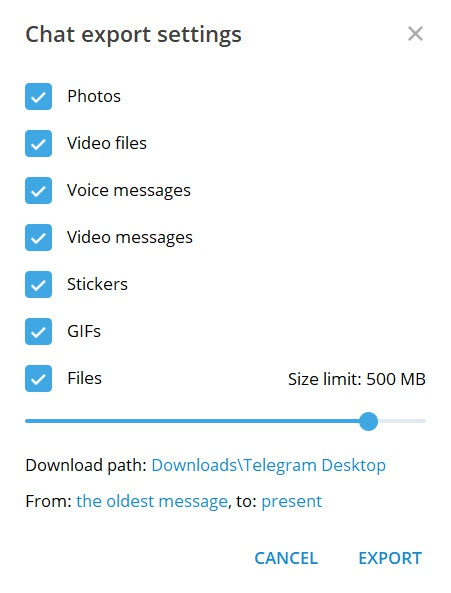
- Click on Export
Export all chats
- Open the Telegram Desktop application.
- Go to Settings > Advanced > Export Telegram data.
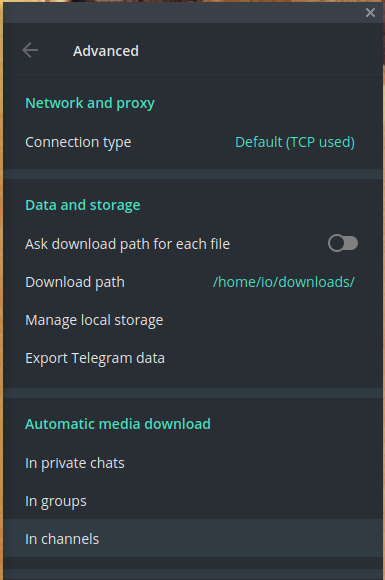
- Select which data you wish to export
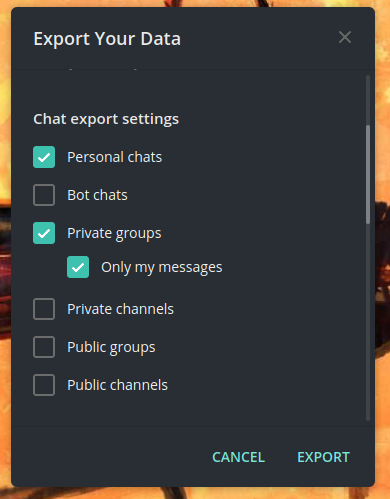
- Select "Human-readable HTML" is you want to be able to read it easily, or (
advanced only👩💻) "Machine-readable JSON" if you want to import it into another application.
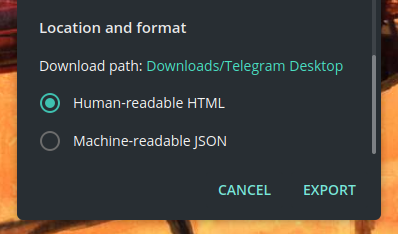
Sources : Quora